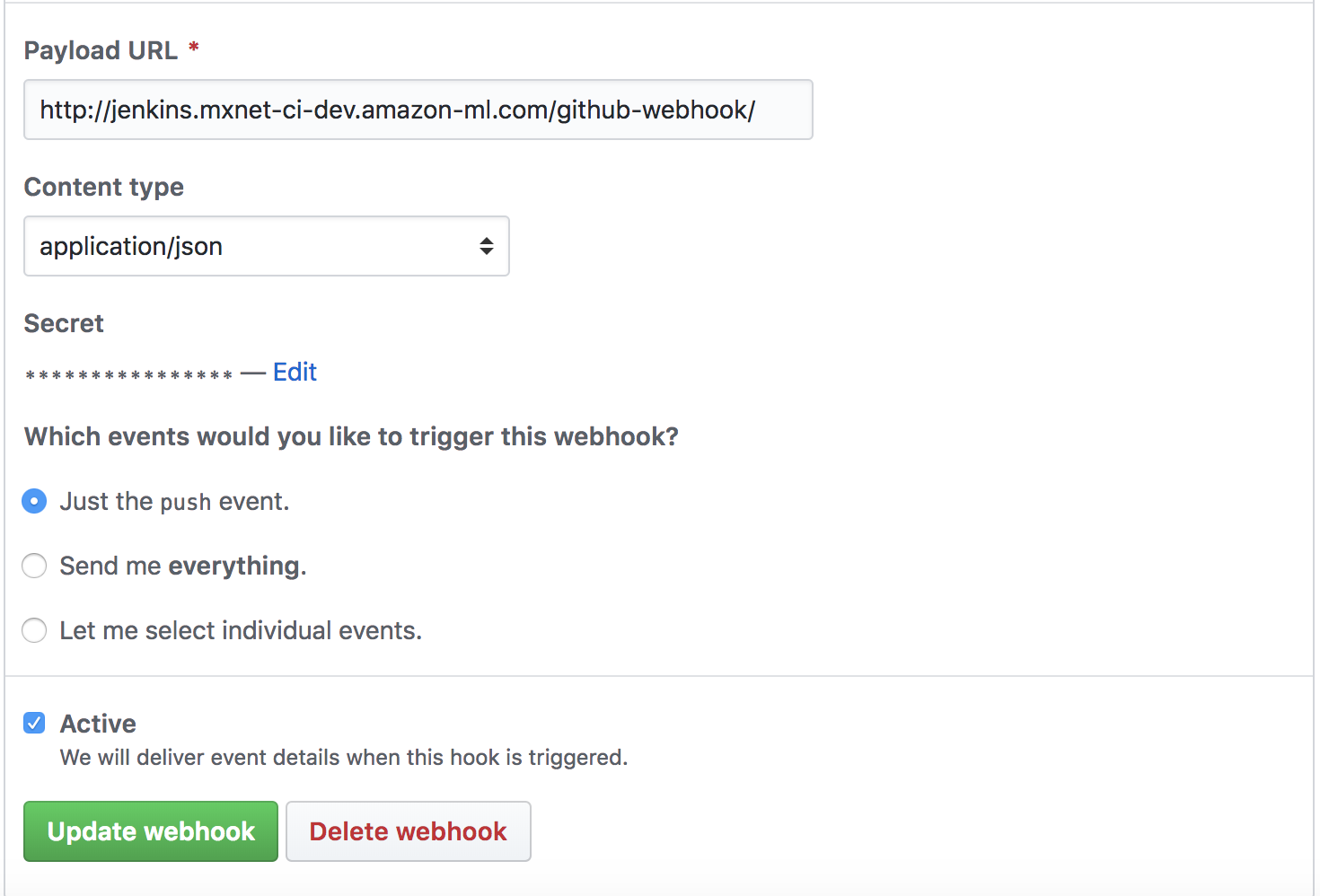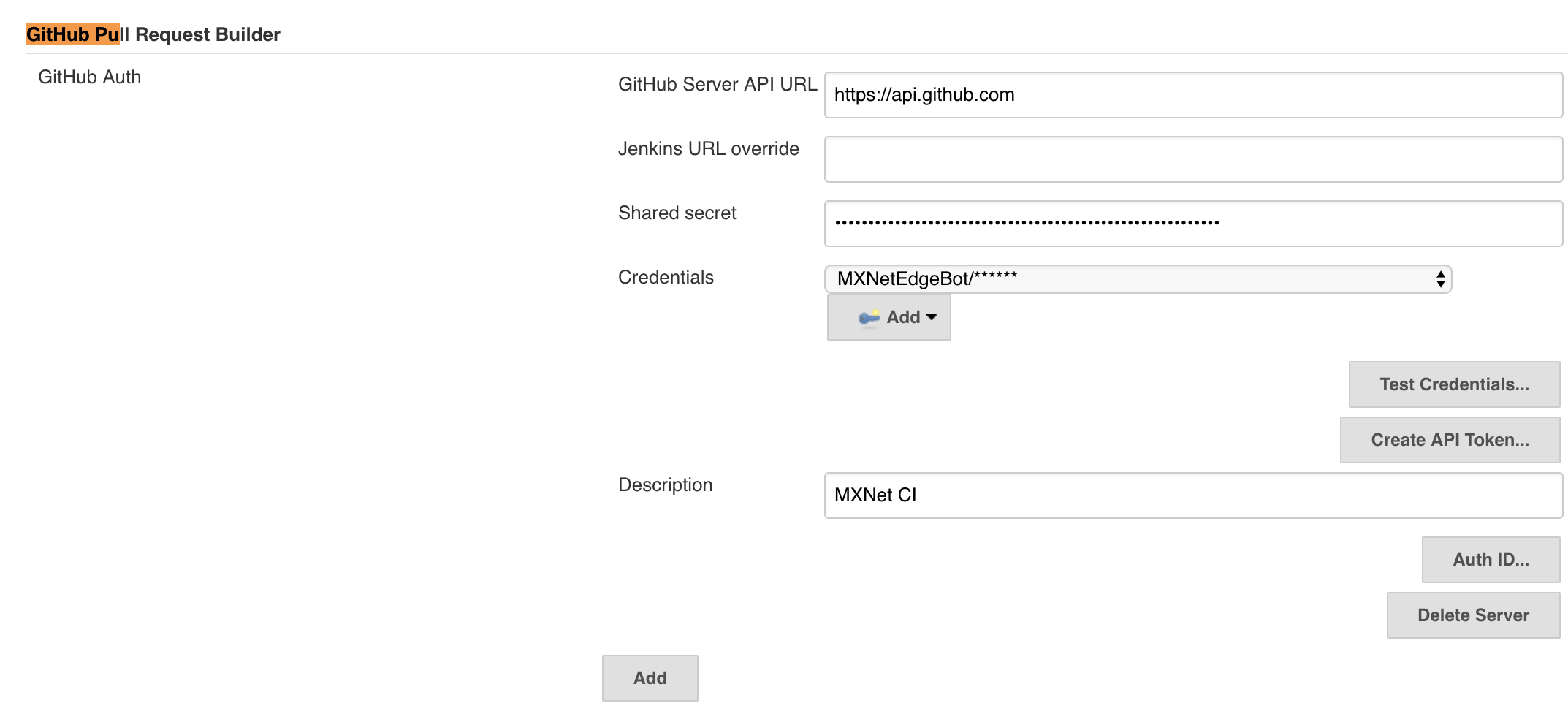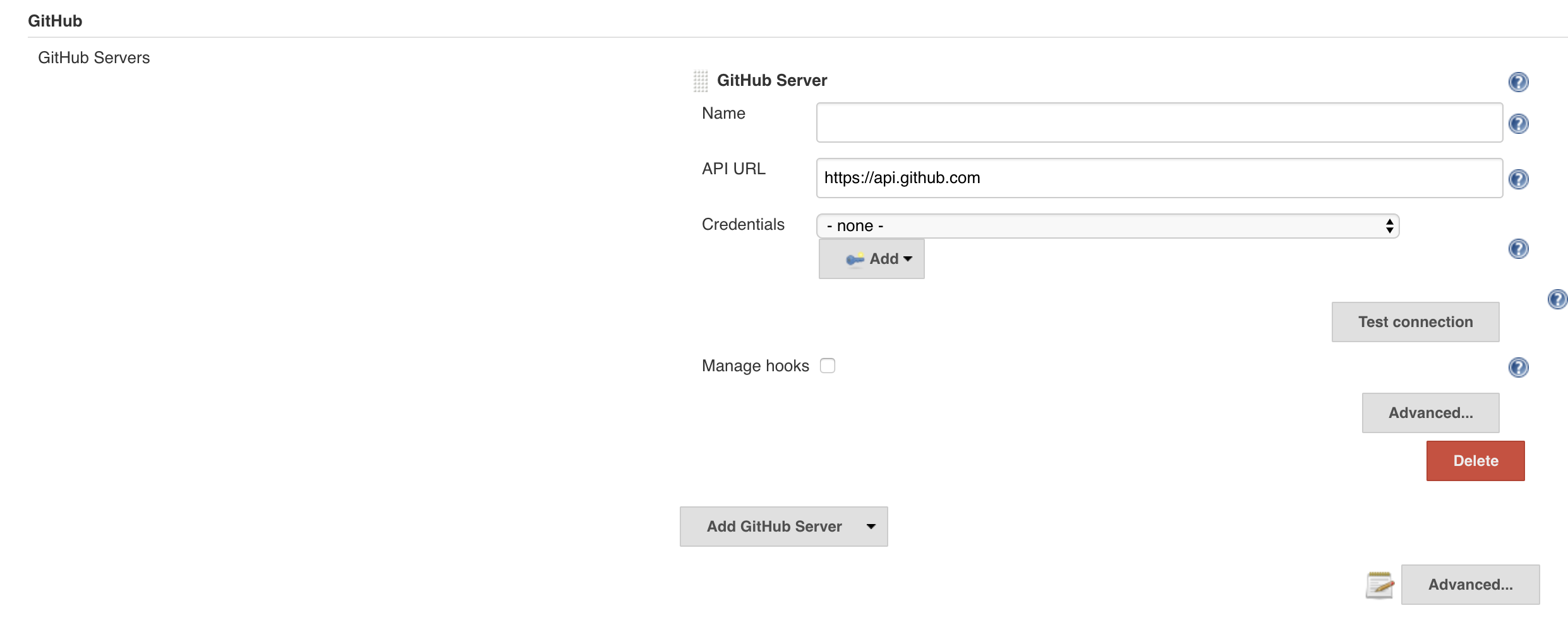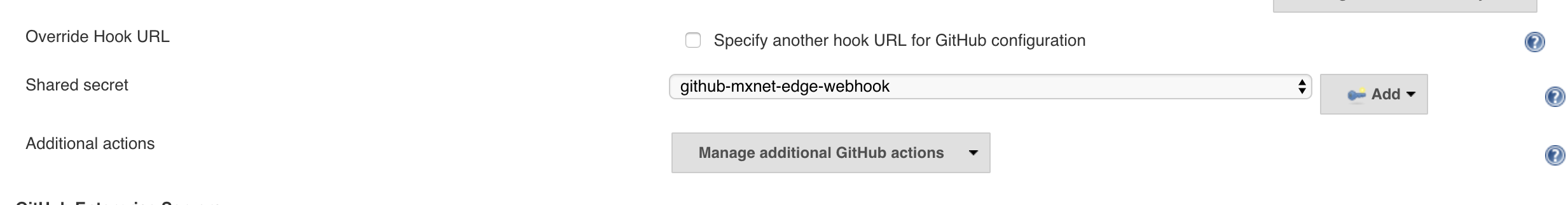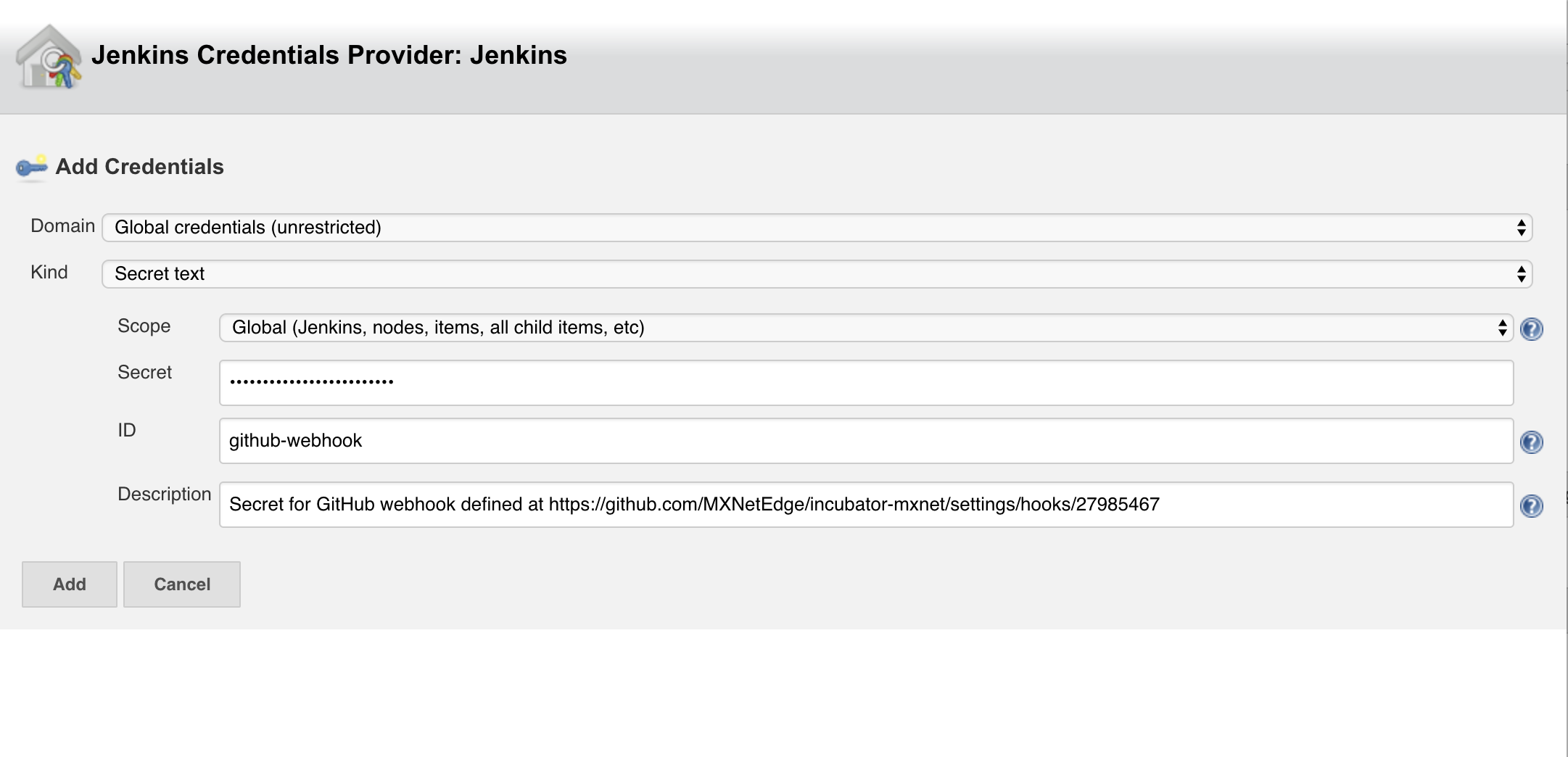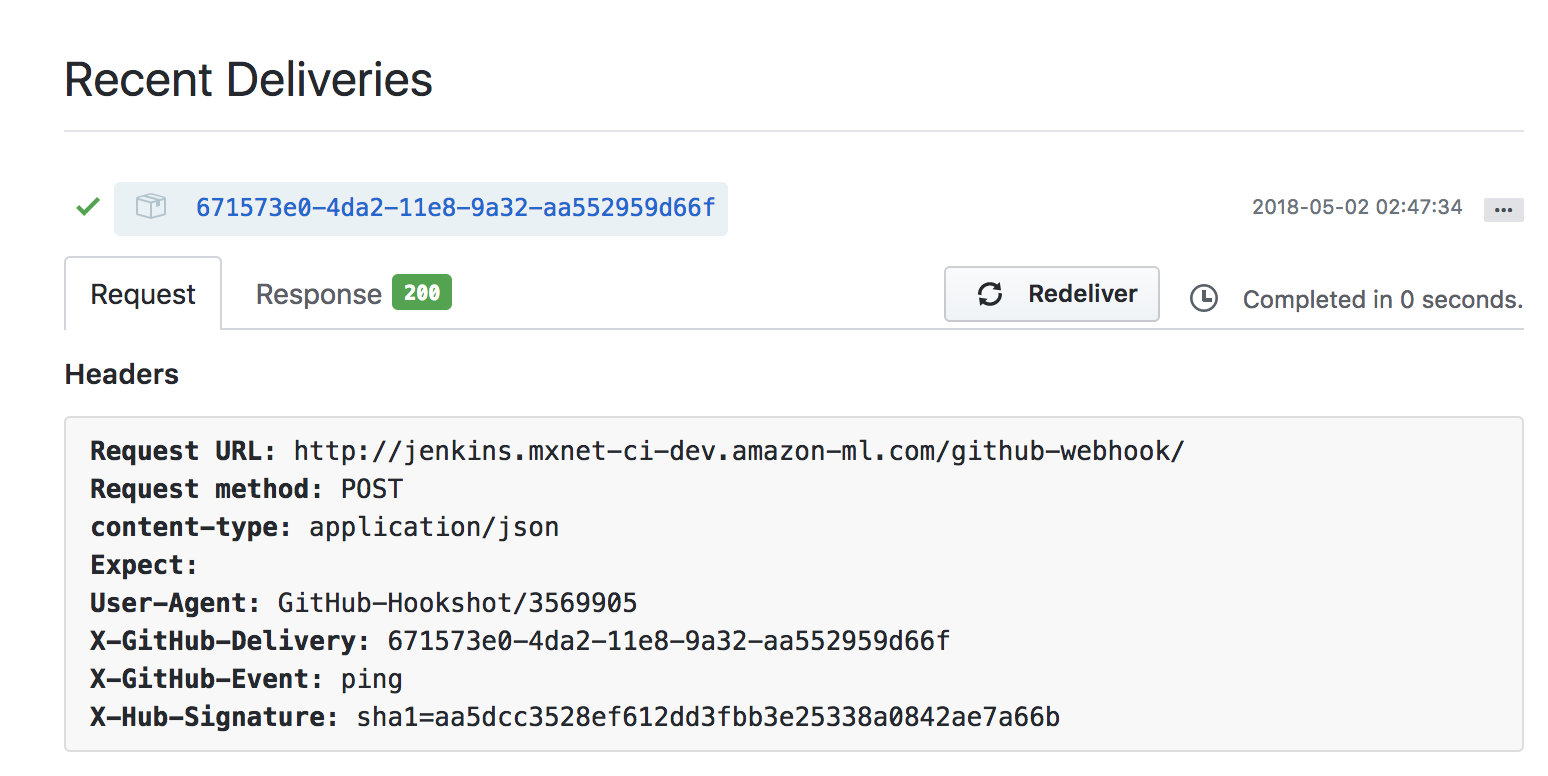This page is intended for all sorts of random topics that are worth being recorded to allow further troubleshooting.
Jenkins
Everything related to Jenkins
GitHub webhooks
GitHub webhooks allow to be notified of GitHub events instead of polling. This allows us to operate without running into rate limiting. The configuration in Jenkins has a few catches that can save you quite some time:
Create a webhook at https://github.com/ACCOUNT/REPOSITORY/settings/hooks/. You can use this configuration for reference:
You will have to create a secret manually. Note it down as it is required to be entered into Jenkins.
In Jenkins, navigate to the general "Configure System" page (like http://jenkins.mxnet-ci-dev.amazon-ml.com/configure). You might be tempted to navigate to "GitHub Pull Request Builder" which looks like this, but this is not the one we are looking for! The shared secret here is something different and might cost you a few hours to figure out!
Instead, navigate to the tab called "GitHub". It looks like follows:
Click on "Advanced..." and you will see the following:
On "Shared Secret", press "Add". A new window will open up. In the "Kind" dropdown, select "Secret text". Then input something like the following and insert the previously noted down secret:
Now go back to the GitHub webhook and press "Redeliver":