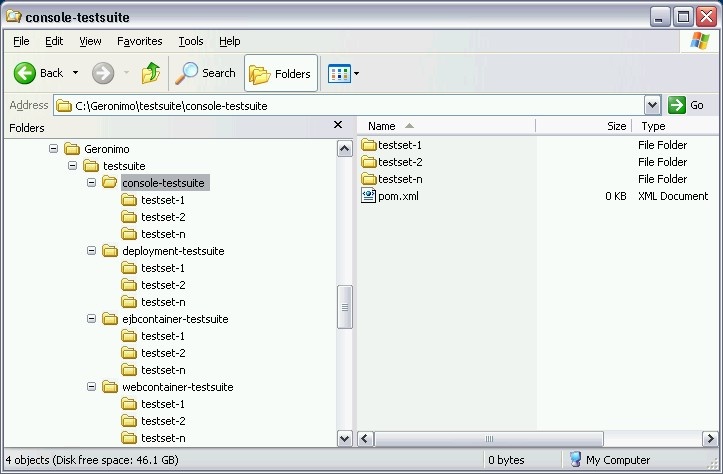Objective
We have tests at the module level tests perform basic unit testing of the code in each module. We then have TCK tests that ensure Geronimo's compliance with the J2EE spec. Now the integration tests introduces a level of testing that falls beyond the scope of the unit tests or the TCK tests. It performs system level tests of features and functionalities that Geronimo provides to the end users. Since Geronimo is an integration platform for the various open source technologies, this integration tests verifies and ensures such a succesful aggregation.
The integration test is designed to be run after the assemblies are built but as a part of the same build process. So a quick run through the integration tests will also ensure and certify a "really" successful build. The integration test can also run standalone against a previously assembled Geronimo archive (for now, *.zip only).
Getting started
Checkout or update the trunk.
Build it top down (till we have all the artifacts published)
Creating an archetype (template) testsuite
$>cd geronimo/testsuite
$>mvn archetype:create \
-DarchetypeGroupId=org.apache.geronimo.plugins \
-DarchetypeArtifactId=geronimo-archetype-testsuite \
-DarchetypeVersion=2.0-SNAPSHOT \
-DartifactId=foo-testsuite \
-Dversion=2.0-SNAPSHOT
You should now have a template testsuite named foo-testsuite under your geronimo/testsuite directory.
This maven project is wholly self-sufficient. It starts and stops the server. It does not have any tests to run yet. It even has surefire reports for the server start/stop executions.
Modifying the template to suit your function tests
- To modify this testsuite to suit your tests, change the directory name as desired (say, newFunc-testsuite).
- Edit the geronimo/testsuite/pom.xml and replace the instance of foo-testsuite to match the new directory name.
- Edit the newFucn-testsuite/pom.xml and replace the <artifactId> value to match the new directory name.
- Change the newFunc-testsuite/testset-1 directory name to reflect your testset name (say, basic-testset).
- Edit the newFunc-testsuite/basic-testset/pom.xml and replace the <artifactId> elements values to match the new directory name and parent directory name.
- Populate newFunc-testsuite/basic-testset project with your tests.
Running tests
$>cd geronimo/testsuite $>mvn
Maven will run through all the testsuites. For every testsuite, it will invoke all the testsets under it. By the time it is done, it should have created surefire xmls in every target/surefire-reports directory.
You may go to any single testsuite and execute 'mvn' from it to run only it's tests.
Viewing test results
$>cd geronimo/testsuite $>mvn site-deploy -DdeployDirectory=/path/to/website
This will generate a website for the entire testsuite. Click on the Surefire Test Reports link to see the test results.
Framework
The integration test is part of the regular geronimo tree and it resides under geronimo/testsuite. The child modules under this pom.xml are organized into various functional categories of the server. For eg., console-testsuite will perform tests on the console while the web-testsuites will perform tests against the web container.
Each foo-testsuite will contain another set of child modules that will actually perform the tests. Also each foo-testsuite will perform the following basic steps
- installing the server.
- starting it.
- invoking the tests under testset-n.
- stopping the server.
- creating surefire-reports for the tests in this suite.
Plugins support.
- #geronimo-maven-plugin: install/start/stop server. deploy/undeploy modules
- #selenium-maven-plugin: start selenium server
- #maven-maven-plugin: invoke testset-n/pom.xml and run the tests.
- #testsuite-maven-plugin: generate surefire-report.html for foo-testsuite
geronimo-maven-plugin
http://geronimo.apache.org/maven/server/maven-plugins/geronimo-maven-plugin/index.html
The goals to install/start/stop the server and deploy/undeploy modules are provided by the geronimo-maven-plugin. It has configuration option to either install a separate Geronimo server for each foo-testsuite or reuse one instance of the server installation. It also has configuration option to log the results for the purpose of generating surefire reports xml. The goals from this plugin are invoked by the pre-integration-test and post-integration-test phase of the aven lifecycle appropriately.
A set of modules are provided for testing purposes. They are in the geronimo/testsupport directory. This pom.xml gets built during the beginning of the build cycle and provides various j2ee archives for use by the testsuite.
See deployment-testsuite for example
selenium-maven-plugin
http://geronimo.apache.org/maven/genesis/plugins/maven-maven-plugin/index.html
The console-testsuite under geronimo/testsuite tests the console using Selenium (http://openqa.org). This requires a special server process started which is provided by our selenium-maven-plugin.
See console-testsuite for an example
maven-maven-plugin
http://geronimo.apache.org/maven/server/maven-plugins/maven-maven-plugin/index.html
This plugin invokes each of the testset-n/pom.xml in the integration-test phase of the maven lifecycle. The testcases are defined in those projects. The tests can be either junit or testng testcases. maven-surefire-plugin is configured to skip the tests during the test phase and run in the integration-test phase. surefire-report xmls are generated after the tests.
testsuite-maven-plugin
http://geronimo.apache.org/maven/server/maven-plugins/testsuite-maven-plugin/index.html
Maven does not generate surefire-reports for pom packagings. foo-testsuite is a pom packaging with executions in pre-integration-test and post-integration-test phases. The results of those tests will not be captured by Maven. Also, the surefire reports from the testset-n projects should be rolled up into it's parent foo-testsuite. This is done by generate-surefire-xml goal in the testsuite-maven-plugin. Another goal, generate-surefire-report will generate the surefire-report.html from those surefire xmls. Another goal will fix the menu for this html file.